Hey guys, I'm working on some models, and I was wondering if anyone had the plugin required for exporting the right filetypes for Quake 1? (MDL i believe)
All i could find was this plugin in this tutorial and it seems to not work with blender 2.62
Inside3d Forums :: View topic - Making a Quake MDL in Blender: for dummies, NOT TOTAL MORONS
All i could find was this plugin in this tutorial and it seems to not work with blender 2.62
Inside3d Forums :: View topic - Making a Quake MDL in Blender: for dummies, NOT TOTAL MORONS



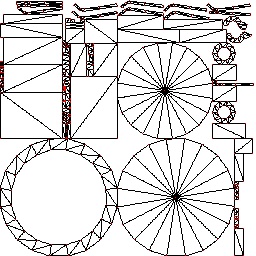


Comment