I just checked with SVN 4613, and I do get replacement textures on q2bsp. The replacement textures I was using are TGA images, and they're located in baseq2/textures/e1u1/blah.tga and so forth.

It should work.
About particles, like Spike said, make your own particle config, eg "particles/myconfig.cfg".
Then make yourself a default.cfg if you haven't got one, and put all the FTE related cvars in it. For particles, use "r_particledesc myconfig".
ISTR parsing of custom particle configs being buggy in FTE atm. Loading r_particledesc from default.cfg works for me right now.
Re: this forum being laggy, why don't you use IRC? It's the best way to learn about this stuff.

It should work.
About particles, like Spike said, make your own particle config, eg "particles/myconfig.cfg".
Then make yourself a default.cfg if you haven't got one, and put all the FTE related cvars in it. For particles, use "r_particledesc myconfig".
ISTR parsing of custom particle configs being buggy in FTE atm. Loading r_particledesc from default.cfg works for me right now.
Re: this forum being laggy, why don't you use IRC? It's the best way to learn about this stuff.


 Good job GB.
Good job GB.


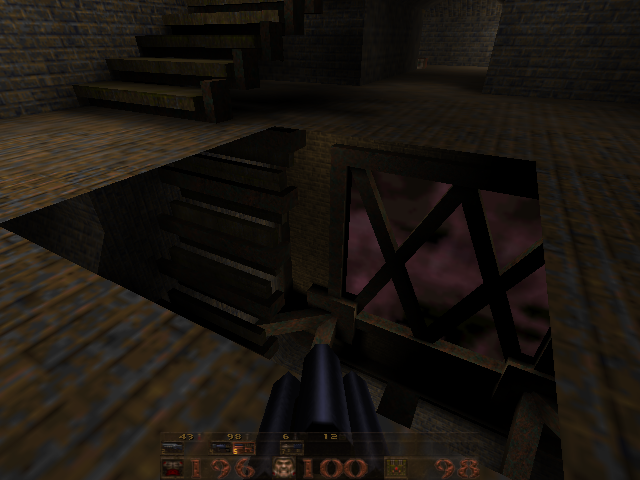
Comment