well ok, ill try the fix anyway. just downloaded it and will let you know wether the fix works for the MPs
EDIT: just tried both a and b progs.dat fixed for both MPs,
and none of them fixed the camera problems in the end maps of both MPs,
none of them made any difference at all.
EDIT: just tried both a and b progs.dat fixed for both MPs,
and none of them fixed the camera problems in the end maps of both MPs,
none of them made any difference at all.

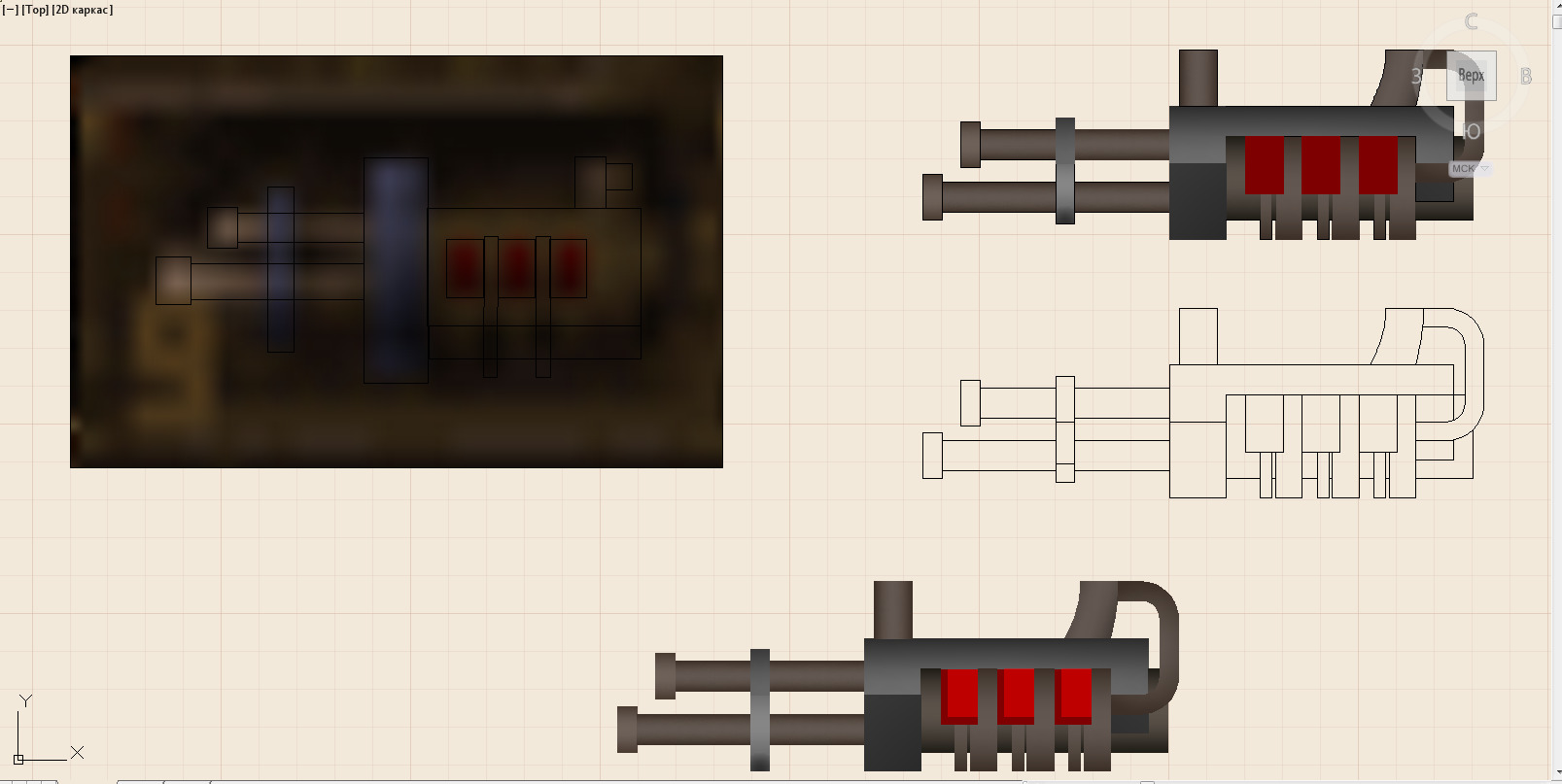




Comment