I have made a pack for QRP textures (both id1 and Hipnotic ones) that adds specific glossyness to some textures and make materials look like they actual should look. No plastic-like gloss that was typical for Tenebrae, steel shines like steel, copper looks like copper, concrete and stained metal are not glossy at all.
This pack also contains fixed normalmap for the z_exit texture and additional reflectmaps for some textures.
Also this texture set is splitted into 2 different packs for id1 and Hipnotic, mainly for those who use Rygel's retexture for id1 maps. Others could just put both packs into id1 folder.
This mod needs Webangel's "Reflecting overload" mod for the the best look (and I believe reflecting mod needs this one, it's a synergy ), but there is ability to work without any other mods (except QRP retexture of course).
), but there is ability to work without any other mods (except QRP retexture of course).
Download pack v1.2
Older versions are still here:
Download pack v1.1
Download pack for Hipnotic maps only
Download pack for id1 maps only
Instructions to download from Russian filehosting:
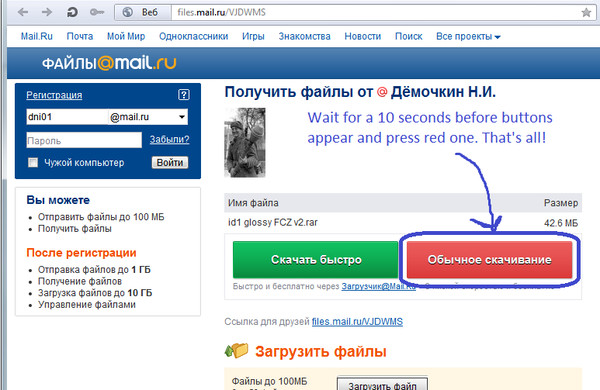
Here is an old WiP subject thread.
This pack also contains fixed normalmap for the z_exit texture and additional reflectmaps for some textures.
Also this texture set is splitted into 2 different packs for id1 and Hipnotic, mainly for those who use Rygel's retexture for id1 maps. Others could just put both packs into id1 folder.
This mod needs Webangel's "Reflecting overload" mod for the the best look (and I believe reflecting mod needs this one, it's a synergy
Download pack v1.2
Older versions are still here:
Download pack v1.1
Download pack for Hipnotic maps only
Download pack for id1 maps only
Instructions to download from Russian filehosting:
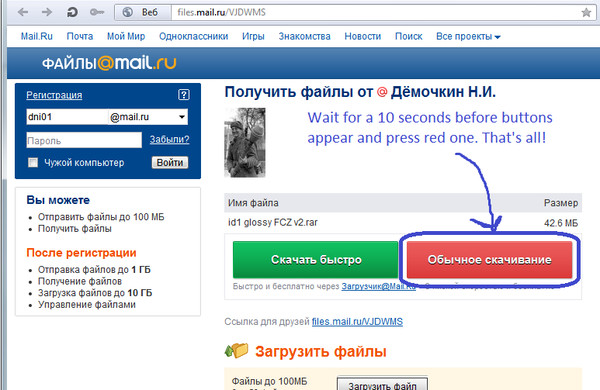
Here is an old WiP subject thread.

Comment