Well, it's nothing personal against Seven or anybody else regarding that matter. I just have problems with that kind of attitude in general. If I hurt someone's feelings, I am genuinely sorry and offer my sincere apologies. At least I hope it's somewhat understandable why I am thinking that way, and obviously I am not the only one.
Maybe we get at least the Vore walking animation fixed with Chillo's tool, possibly even the idle animation (if it works also with our custom models).
@ Seven
Thanks for the missing RL model update. You wouldn't have needed to do the Multi-Rocket Launcher as well, I would have been able to pull that off on my own. But thanks for that, anyway. We will go for the 480px skins to play it safe - dunno if all ports out there can handle higher resolutions.
@ TM
Since you have the source file for Shub, maybe you could at least take a look at those tentacle frames as indicated in the to-do list? Also, there are still some original models pending if you don't like to temper with existing ones. Did you get any further with the BSP plasma cells from DoE, for example? I think you had posted a preview of those earlier on.
Announcement
Collapse
No announcement yet.
Authentic Model Improvement
Collapse
X
-
Hello. Sorry I've not been active here as I have some commissions I'm taking care of which have taken up pretty much all my time.
Also, to be honest, Although I love Quake, fixing other people's stuff isn't going to be a priority for myself. I'll help out here and there when I can do as I like helping the community when I've got time, but I'm more high-poly sculpted critters anyway.
I do bring some good news though.
Chillo has posted a tweet where he says he has managed to back-engineer skeletons into the original id software monsters.
https://twitter.com/danielwienerson/...89332537856008
This should be right up your street, as you can recreate the skeleton on the original id software mesh, fudge about with the model to improve it then just export the new mesh with the old animations intact. Also, if you want to add new animations, it should be relatively easy for any of the original id monsters.
To add to what Seven said:
The project is dependent on wandering modellers appearing and helping out. Quake one is pretty dead for just about all Quake modding. Even their discord is aimed mostly at multiplayer matchups. I was surprised when I found out that Quake modelling was 'dead'. I found out that it isn't really, you just have to look around. One of my current commissions even has a Quake angle to it. There are several discord servers appealing to Quake mapping and a few of them have modellers dotted around here and there.
If you really want to finish this project, I think that one of you is going to have to bite the bullet and learn some of this. If you don't want to learn it, then fine, but otherwise you are going to be waiting around for someone else to get stuff done for you. On a range of difficulty between (as an example) an oil change on a lawn mower and building your own F1 racer, most of what you need to do to complete your project is much more akin to the oil change. I really wanted to make game art for ages. I kept telling myself that I was going to learn to do it one day and for ages I didn't for a variety of reasons. Then, one day I realised that if I wanted all the stuff in my head to come out onto a monitor to be played, I had to step in and help it out myself. I had to sit down and get my hands dirty with a copy of the Blender manual and learn how to do this stuff if I was going to realise my dream. It's not the first time that I've waited in vain for someone to make something I wanted and realised that I had to do it myself. This isn't me saying "Do it yourself". I'm just saying that if you really want this done, and there is nobody else available, then there are few other options.
The only other option is to travel further afield on the great interwebz, join a few discord servers, lurk around and see if you can hook up with someone who shares your interests. There are a lot of people interested in Quake out there, they just aren't here.
Leave a comment:
-
Hello Nightfright and osjclatchford,
Wow, that was unexpected.
This is Quake. Its a game. Nothing serious.
This is the quakeone.com forum. A dead forum for some years now.
I do not visit here every hour.
I wrote a tutorial for people like you, who are burning for this game, to get better and to continue their education.
After my next visit, I see a drama going on here.
... speaking about "forwarding a torch"
... speaking about a "dead place"
... speaking about "swellings"
We are still talking about a tiny muzzle flash here, arent we ?
Not about who won the election or if covid will bring us all down.
I like your enthusiasm, but you seem to got a little too deep here.
That almost makes me scared.
Adding an existing muzzle flash to a weapon has nothing to do with modeling.
You open a file in a program, click on a button and save it. Thats all !
Just like exchanging a skin in QME, what you all did a dozens of times.
And never complaint about...
Now, before someone gets hurt or whatever, I will of course help you.
And no, I do not plan to pass a torch (which went out years ago by the way)
Relax, guys. Its weekend and we all should enjoy it.
I will come back to you with the files you seek a little later today.
Best wishes,
Seven
=========================
EDITED:
OK, here are the weapons with muzzle flashes, that you asked for:
I made different versions, so it can be used in a wider variety of engines:
1.) texture size as before (>512)
2.) texture size max. 480
I put some efforts into the weapon texture resizing so that the difference / visuals are as minimal as possible between 480 and their orig size.
Also the ROGUE multi-weapons are included. In 2 different sizes as well so that you do not need to use the QME modeling tool.
I didnt use the original ID1 muzzle flashes for the rocket launchers because it bugs out and is visible besides the weapon
while moving forward and backward. Its due to its size increase between animation frames is larger that the weapon shaft.
The alternative muzzle flash I used doesnt do this. I shaped it up a tiny little bit in size.
I hope you like them:
Screenshot from grenade launcher is in this post snap23148.jpg
snap23151.jpg snap23152.jpgLast edited by Seven; 03-13-2021, 07:13 AM.
- 1 like
Leave a comment:
-
I have faith in TM. If he takes more time it's ok, we are not on the clock here. IMO it's just unnecessary that rather "simple" modifications (before anybody writes: "If it's simple, why don't you do it by yourself?" - I mean: simple if you are used to handling models) get delayed due to... well, we know what.
We could now open the next can of worms with "You just don't want to learn new things", but that's a shoe I refuse to wear. Yes, there IS stuff I refuse to learn because I know I will never do it again after I am done with it. In school you don't have a choice, but here you do.
Leave a comment:
-
as you say, yeah, you did it, but only because no-one else would. but its not something you enjoy. so why punish yourself?
also the whole 'passing the torch' thing is purest cringe... as if any of this is important enough to warrant such extravagance an/or pomp, eh? LOL
well, its finally reached its end it seems...
...it has been swell, but the swelling's gone done now...
Leave a comment:
-
I understand the community base is small and some people around here are on some sort of mission to enforce self-training of their potential successors once they retreat (or so it seems, at least). However, that's not how it works and usually backfires, resulting in folks searching for help leaving fast after getting the DIY treatment.
I have allowed myself to give in to this questionable strategy once again with the Shrak QuakeC code fixing project, and I was barely able to pull it off. But! It did NOT motivate me to keep doing QuakeC coding after I was done. So yeah, this "procedure" just won't work with me any more.
Leave a comment:
-
oh, right you are NF...
I could understand the whole 'give a man a fish vs teach a man to fish" if I had a massive great project ahead of me but I'm not really interested in trying to learn all that crap with tonnes of frustration etc and failing YET AGAIN when there is literally one model left to do on the list.
I know it may seem petty or ungrateful or whatever but fuck it, ive said time and time again I'm no modeller and just can't get my head round it.
I cant understand that if it really took longer to explain it then just to do it why not just do it? that in itself feels a little patronising
ok, thats not the intent behind it, I'll idmit that, and I dont relly feel like thats whats going on here, but I can see that some might feel its being a little 'holier than thou' to teach someone how to do something that you feel is simple when the other party has said time and time again its just not them...
especially when you've proven you can do it in the blink of an eye.
thats what I've done here on this project. hell, its not mine its Nightfright's but if I can do the skin-work I'll just do it and it can then be used staight away as a contribution. or edited further if wanted.
I'd not say to those who's interest or ability is not cut out for that part of the 'hobby' to do this or that or whatever, Id just give an example or if time was short say perhaps I'll do it when i get time or whatever.
why withold it when the project can use it? not everyone wants to be forced to learn something they don't really want to when theres a specialist to do it already (and probably better)
specialism is a thing and its not a bad thing. some people just cut out for maths or art or other things. even though the world wants to tell you that "you can do anything you want"
I can tell you now, thats a croc-o-shit! people have limitations. thats just fact. be it strength, mental acquity or artistic flair, or anything! its not a crime to accept them. nor is it 'giving up' or 'being negative' or the result of 'poor self image' or all that other wishy-washy motivational bullshit that people spout. Im a realist.
people that say that are the ones making money off other people failing to do something over and over again. you know how much money there is in people re-sitting exams for example?
yeah you can work on all stuff to be be better, but the interset and zeal to achieve has to be there in the first place.
you can work on everything equally and be ok at most things and spend your life being just meh.
or if you've genius level ability and energy you can do everything at high end quality and success will swarm around you in waves.
but lets get real.
its better to find what you're good at and actually enjoy doing and hit it hard till you become the best you can be at that. thats why doctors are doctors and not electricians or plumbers or whatever...
bit of a rant?
yes.
but its what I see and I see it everywere...
look, time is short. Its best doing what you like.
I do all my home renovations and maintenance because I've got the tools, the talent, the interest and the will and DESIRE to do it.
but how many out there call a builder, or other tradesmen whenever shit goes wrong?
exactly...
look I dont mean to come off like a prick, and I'm not out to offend or be nasty but I'd kick myself If I just left it and didn't say how I feel on this one...
I'm all but done on this project anyhow so I figure I should be honest... not like I've much to loose in dong so, this place is dead as the proverbial door knocker anyhow...Last edited by osjclatchford; 03-12-2021, 02:40 PM.
Leave a comment:
-
I was referring to the same thing as you did. Not everybody is willing to get into modelling.
Well, hopefully Tea Monster hasn't bailed out here yet.
Leave a comment:
-
did I miss something? or am I being dull?Originally posted by NightFright View PostAnd THAT is one of the main reasons why there is so little activity in this forum.
Leave a comment:
-
And THAT is one of the main reasons why there is so little activity in this forum.
Leave a comment:
-
Hello,
In my opinion it helps much more to learn HOW to do something than just download something.
Imagine, you need to do a similar edit of a model in 6 weeks. You will be able to do it by yourself and learned something for other instances as well.
You will need to edit a model or combine 2 or more models into 1 many times when modding for Quake or other games.
That is a usual necessity and it never hurts to be able to do it for any case that may come up.
Do not let the wall of text scare you. It is so long because I wanted to explain it as good as possible.
There are of course other ways and tool-chains to do things.
Lets start:
What we basically want to do here is to combine 2 models.
In this case: a weapon model and a muzzle flash model. It works for anything else too of course.
1.) The easiest way is to use QME (if its .mdl or .md2).
Just open 1 model and add the other by clicking in menu: File / Import Objects
It will even automatically use the same animation frames (even if it has differents amounts of it, it will fill it up).
You can reposition 1 model to match the other one by using the "Object Tools" in QME before combining them.
It lets you move or spin it in all axis. Till it matches it.
You need to update the uv-mapping of the combined texture later on.
2.) A little more complex method (but you save yourself the uv-mapping part) is to go the MD3 path. That is what I did with the grenade launcher.
a) Use Noesis to convert any model into an MD3 model (it even creates the external texture automatically).
Its more a less a 1-click work. Use the menu: File / Export and choose MD3 as output format
Noesis is THE model tool when it comes to games like Quake.
You need this tool for almost everything Quake related.
In this case we need the new weapon model and the ID1 weapon model (from which we will only use the muzzle flash)
To only have the muzzle flash, simply delete everything but the muzzle flash from the ID1 weapon model with QME.
To do so: Switch to "Vertex tool" in QME and mark the complete model except the muzzle flash with your mouse (just draw a square around it).
Then press the DEL key on your keyboard.
You can now reposition it if necessary (as shown in 1.). You can even reposition every frame separately.
Save it as .mdl
Now we have our 2 models in MD3: The muzzle flash and the weapon model we want to edit/extend.
b) Next, we need to combine them.
You can use NPherno's MD3 compiler for example.
Open the tool and click on "Import Objects" to import the 1st model. Select both (mesh and root). Now you see the first model. Click on "Objects All" and "Frames All".
Now import the second model. Same way as above.
Be aware that both models need to have the same amount of frames ! You can add/reduce frames with QME if you need to.
You will now see both models combined.
Next step is the important one:
On top right you will see a drop down menu. In which you can select both "meshes" and "roots".
You have to give the meshes different names + skin textures:
Select the upper mesh0 (thats from the 1st model you imported) and rename it to "mesh1". Rename the "skin0" in the below field to "skin1" as well.
Thats it !
Now click on "Export Objects" and save the combined model under a new name. Lets say its: NewModel.md3
c) We are almost done. Now we only need to assign the original textures to both meshes of NewModel.md3
So, simply rename the texture for the weapon model you wanted to extend to: skin0 and the texture of the ID1 weapon (from which we only will need the muzzle) to: skin1
(Or any other name you used in the NPherno's MD3 compiler in step b)
Put both textures in the same folder like NewModel.md3
d) Now the very last thing is to convert NewModel.md3 back to an MDL model format.
And that is again done with Noesis
Simply open NewModel.md3 and Noesis will automatically find the 2 needed skins / textures, because you put them right beside NewModel.md3: skin0 and skin1
Use the menu: File / Export and choose MDL as output format this time.
Thats it !
Put the MDL model into your "progs" folder and fire up Quake to see it in action.
You do NOT need any textures, because Noesis baked the 2 textures automatically into the MDL.
If the texture is too big in size for your Quake engine, you can tell Noesis to downsize it automatically for you (using the "Advanced commands" button in the export window),
or you can of course do it manually by manually edit and exchange it inside the MDL model with QME for example.
Writing this tutorial took me more time than to edit the model itself.
But everyone is now able to do this kind of model edits by yourself and that is the main goal.
It is always good if we share knowledge, so we do not have specialists for something.
The more people can do the same things, the better.
This post will be buried soon and will be forgotten, but hopefully some of you have read it.
So it wasnt totally useless.
Best wishes and have fun tinkering with Quake,
Seven
- 1 like
Leave a comment:
-
Hello Nightfright,Originally posted by NightFright View PostHey, that's pretty good! Thanks a lot for that one. I was also able to update the MGL from DoE with this.
Would you also be so kind and provide this overhaul for the rocket launcher (from r24, which I assume you also used as a base for the GL)?
The multigrenade launcher model and the regular grenade launcher model are exactly the same
The only difference are the additional stripes on the texture.
So yes, you only need to copy / paste the stripes into the extended grenade launcher model.
Then you have the extended multigrenade launcher model.
I kept the texture for the muzzle flash independent to the weapon model.
So you can do exactly this without any hassl and have a copy of the weapon model for other mods/paintings.
You can do the same with the rocket launcher and the multirocket launcher later on.
As they share the exact same model as well.
By the way, that is how ID1 and Rogue did it too
Hello osjclatchford,Originally posted by osjclatchford View Post
well thats not entirely accurate, seven...
indeed, you need the the tools but also A LOT of skill and patience as well to use them...
luckily for us you do!
fantastic fix though! thanks for the help on this 'un! I concur with NF though, If you could do this so easily we'd be eternally grateful if you could bust out something similar for the RL
I will help you of course!
But I will do it by going another path.
NightFright already knows me (and probably still hates me for this).
But in the end I am sure it was the better way and he most probably has a much bigger knowledge now.
I will come back to you guys a little later today...
Kind regards,
Seven
Leave a comment:
-
well thats not entirely accurate, seven...Originally posted by Seven View PostYou only need the standard free tools to get it done.
indeed, you need the the tools but also A LOT of skill and patience as well to use them...
luckily for us you do!
fantastic fix though! thanks for the help on this 'un! I concur with NF though, If you could do this so easily we'd be eternally grateful if you could bust out something similar for the RL
Leave a comment:
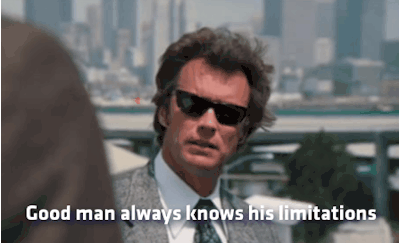
Leave a comment: