Well, after messing around with blender and photoshop i came up with these.

This is a vanilla quake texture that i decided to crate a bump map after, looks ugly.

After messing around with blender and Photoshop, I've created a displacement map and added small amounts of noise.
I might actually consider doing this as some type of project, but that could take months.
UPDATE: just realized that these are not bump maps, just displacement maps *oops*.

This is a vanilla quake texture that i decided to crate a bump map after, looks ugly.

After messing around with blender and Photoshop, I've created a displacement map and added small amounts of noise.
I might actually consider doing this as some type of project, but that could take months.

UPDATE: just realized that these are not bump maps, just displacement maps *oops*.
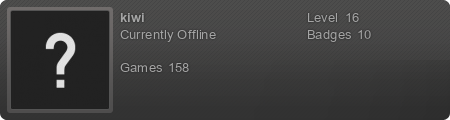









Comment