Everybody should have at least played this game once. It is the Godfather of modern RTS (Real Time Strategy) games. It set the standards that are still used today in RTS games. Originally released back in 1992, by Westwood Studios. The now famous developers of the Command and Conquer franchise. Until they got liquidated by EA for the unsuccessful Renegade. And we all know what happened to the C&C games after that...
Anyway, did you ever wish you could play the original Dune II game again on a modern system, Windows 7, Linux, or a MAC, at a high resolution, 1600x1200, and with a C&C style interface, and a C&C style control scheme, no more selecting 1 unit at a time and order it to attack, but to make a selection of all the units at once? If the answer is yes, then continue reading because this is for you.
Playing Dune II with high resolutions, modern OS, C&C style interface and modern control scheme, in 10 easy steps:
1 ) Grab your Dune II backup, your Westwood 10th Anniversary Collection CD-roms, or your original floppy disks (game can also be found on the net all over the place, Westwood nor EA seems to care about it, looks like they just totally abandoned it). Windows, Linux, MAC, etc... are all supported.
2 ) Install the game like you used to but now with DOSBox.
3 ) Grab the Dune II official 1.07 patch (only needed if you have a non-EU version, EU version is already patched, if you have the EU version, you can jump to step 5 ) here or here or here.
4 ) Patch your copy of Dune II with the official 1.07 patch in DOSBox.
5) Grab the Dune II unofficial 1.07 fix patch here or here.
6 ) Install the Dune II unofficial 1.07 fix patch by copying the files in the .rar to the folder you installed Dune II. Make sure you use the correct version of the files. An easy way to identify your release of Dune II is to look at the size of DUNE2.EXE. However, if you're not sure what to install, use the version designated as "HitSquad_v1.07"
7 ) Copy the following files from the Dune II installation folder to for example C:\Dune Legacy\
8 ) Grab your copy of the latest version of Dune Legacy for your OS from here or here. At the time of writing the latest version is 0.96.2.
9 ) Install Dune Legacy to the folder you just copied the .PAK files to, in this specific case the C:\Dune Legacy\ folder. If you did not put the PAK-files inside your installation folder or if you do not have administrator privileges you should put them to C:\Documents and Settings\<YourName>\Application Data\dunelegacy\data\.
10 ) Start up Dune Legacy, configure your desired screen resolution in options, play and enjoy this all time classic
Optional extra steps:
If you want to fine tune the configuration of Dune Legacy you might want to take a look at the configuration file "Dune Legacy.ini". Depending on your system it is either placed in
It is possible to use other files as background music, such as high quality mp3 music, or your own custom soundtrack. Open the Dune Legacy.ini with a text editor, such as notepad or wordpad, and check the sound/music settings. High quality Dune II music could originally be found on the Dune Legacy website, but the download is broken. However, you can still find it here:
MP3 Addlib add-on
MP3 MT32 add-on
MP3 SC55 (Midi) add-on
Be sure to read the instructions in the Dune Legacy.ini for using mp3 music!
Some comparison screenshots:
Original Dune II:
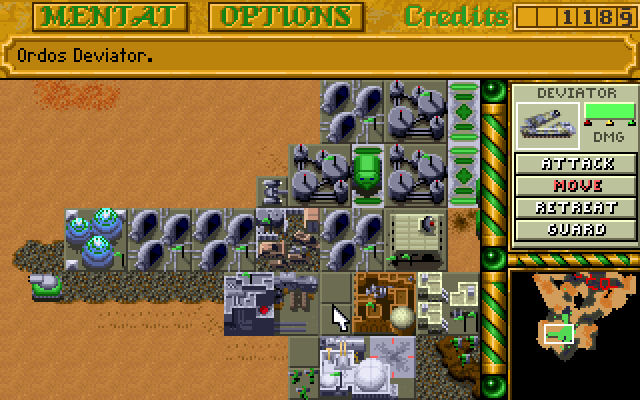
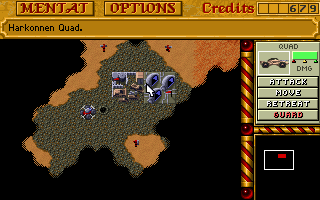


Dune Legacy:




Credits go to Westwood Studios, MrFlibble for his incredible Dune II unofficial 1.07 fix patch and of course everybody behind Dune Legacy.
Anyway, did you ever wish you could play the original Dune II game again on a modern system, Windows 7, Linux, or a MAC, at a high resolution, 1600x1200, and with a C&C style interface, and a C&C style control scheme, no more selecting 1 unit at a time and order it to attack, but to make a selection of all the units at once? If the answer is yes, then continue reading because this is for you.
Playing Dune II with high resolutions, modern OS, C&C style interface and modern control scheme, in 10 easy steps:
1 ) Grab your Dune II backup, your Westwood 10th Anniversary Collection CD-roms, or your original floppy disks (game can also be found on the net all over the place, Westwood nor EA seems to care about it, looks like they just totally abandoned it). Windows, Linux, MAC, etc... are all supported.
2 ) Install the game like you used to but now with DOSBox.
3 ) Grab the Dune II official 1.07 patch (only needed if you have a non-EU version, EU version is already patched, if you have the EU version, you can jump to step 5 ) here or here or here.
4 ) Patch your copy of Dune II with the official 1.07 patch in DOSBox.
5) Grab the Dune II unofficial 1.07 fix patch here or here.
6 ) Install the Dune II unofficial 1.07 fix patch by copying the files in the .rar to the folder you installed Dune II. Make sure you use the correct version of the files. An easy way to identify your release of Dune II is to look at the size of DUNE2.EXE. However, if you're not sure what to install, use the version designated as "HitSquad_v1.07"
7 ) Copy the following files from the Dune II installation folder to for example C:\Dune Legacy\
- HARK.PAK
- ATRE.PAK
- ORDOS.PAK
- ENGLISH.PAK
- DUNE.PAK
- SCENARIO.PAK
- MENTAT.PAK
- VOC.PAK
- MERC.PAK
- FINALE.PAK
- INTRO.PAK
- INTROVOC.PAK
- SOUND.PAK
- GERMAN.PAK (for playing in German)
- FRENCH.PAK (for playing in French)
8 ) Grab your copy of the latest version of Dune Legacy for your OS from here or here. At the time of writing the latest version is 0.96.2.
9 ) Install Dune Legacy to the folder you just copied the .PAK files to, in this specific case the C:\Dune Legacy\ folder. If you did not put the PAK-files inside your installation folder or if you do not have administrator privileges you should put them to C:\Documents and Settings\<YourName>\Application Data\dunelegacy\data\.
10 ) Start up Dune Legacy, configure your desired screen resolution in options, play and enjoy this all time classic

Optional extra steps:
If you want to fine tune the configuration of Dune Legacy you might want to take a look at the configuration file "Dune Legacy.ini". Depending on your system it is either placed in
- ~/.config/dunelegacy (on Linux)
- ~/Library/Application Support/Dune Legacy (on Mac OS X)
- C:\Documents and Settings\<YourName>\Application Data\dunelegacy\ (on Windows)
It is possible to use other files as background music, such as high quality mp3 music, or your own custom soundtrack. Open the Dune Legacy.ini with a text editor, such as notepad or wordpad, and check the sound/music settings. High quality Dune II music could originally be found on the Dune Legacy website, but the download is broken. However, you can still find it here:
MP3 Addlib add-on
MP3 MT32 add-on
MP3 SC55 (Midi) add-on
Be sure to read the instructions in the Dune Legacy.ini for using mp3 music!
Some comparison screenshots:
Original Dune II:
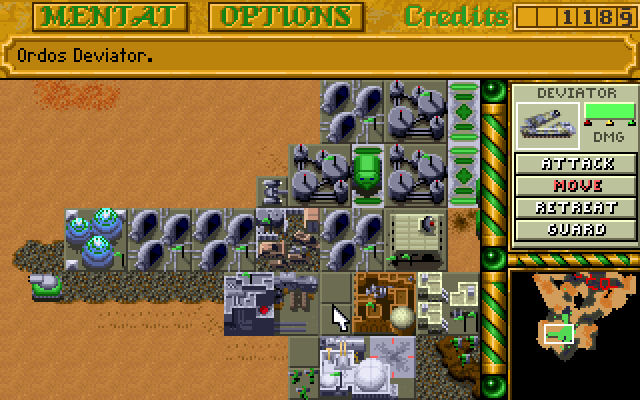
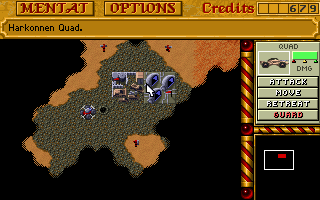


Dune Legacy:




Credits go to Westwood Studios, MrFlibble for his incredible Dune II unofficial 1.07 fix patch and of course everybody behind Dune Legacy.




Comment