I know sweetfx and screen shaders are like a taboo in some circles, so I'll preface this by saying it's all just my subjective opinion. I'm not here to indoctrinate anyone to accept my tastes, or like them for that matter.
Ive been noodling around with ReShade and Sweetfx lately and found it has a pretty nice old CRT filter you can customize. Basically it fakes a low-resolution monitor or tv screen and reprocesses the video output.
I grew up with 320x240 being the regular pc gaming resolution and I had a basic Gateway 2000 monitor when I first played quake. As graphics hardware advanced, Quake began looking so sharp and crisp that I've grown to miss the dark, muddly ambiguity of older displays.
So long story short, I threw Reshade/Sweetfx onto Quakespasm and I think it looks pretty freaking great. The colors are inaccurate, the contrast is overblown, and if the enemy is further than 30 feet away, it becomes an undefined, menacing form looming just out of sight.
Before Reshade/Sweefx
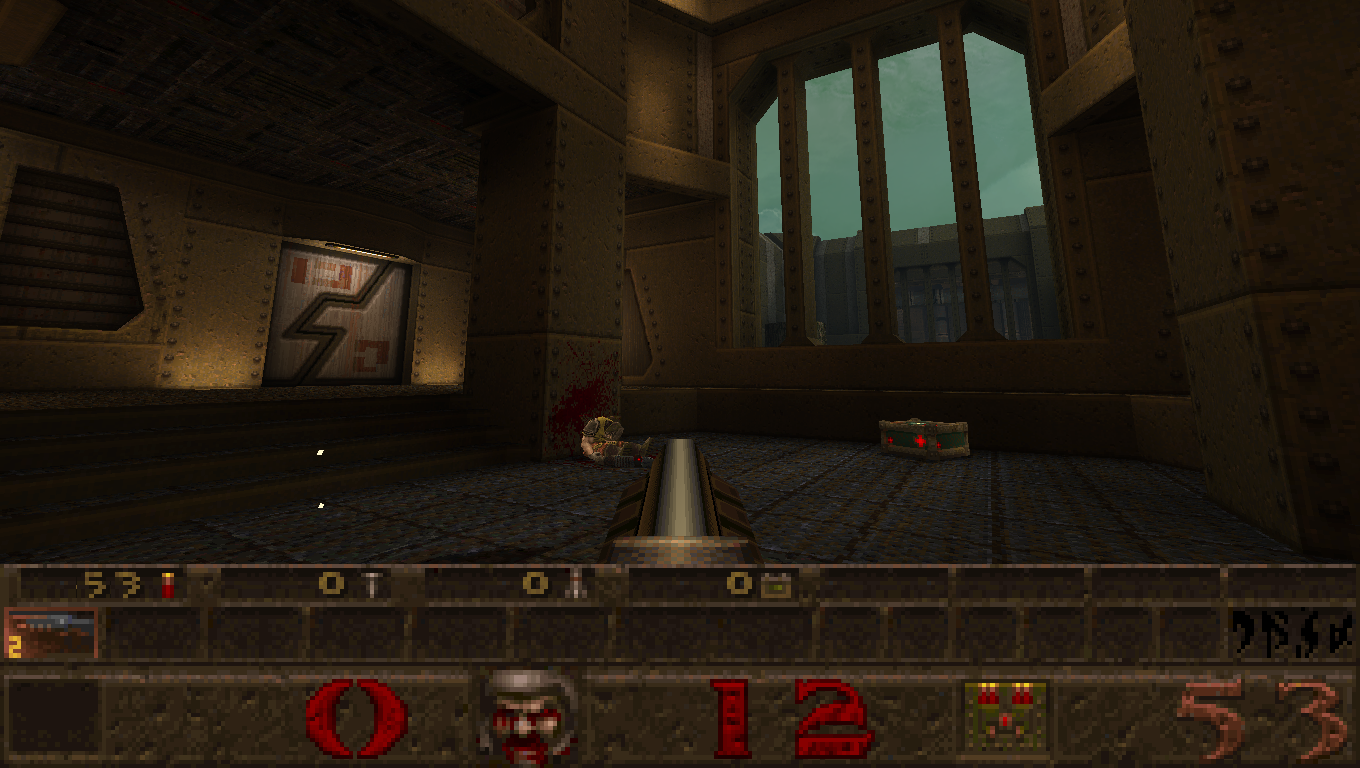
After Reshade/Sweetfx
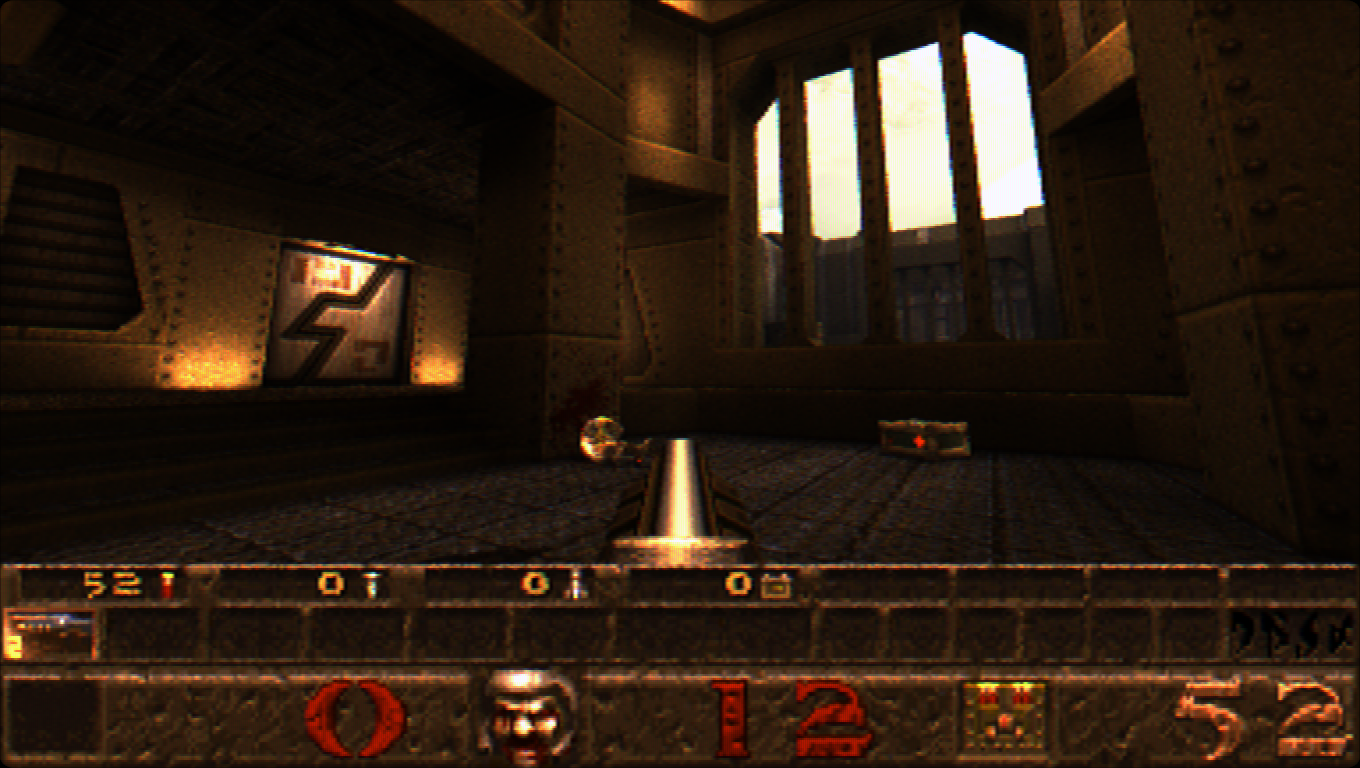
Also, here is a pastebin link to my sweetfx settings.
/*-----------------------------------------------------------. / - Pastebin.com
Enjoy!
Ive been noodling around with ReShade and Sweetfx lately and found it has a pretty nice old CRT filter you can customize. Basically it fakes a low-resolution monitor or tv screen and reprocesses the video output.
I grew up with 320x240 being the regular pc gaming resolution and I had a basic Gateway 2000 monitor when I first played quake. As graphics hardware advanced, Quake began looking so sharp and crisp that I've grown to miss the dark, muddly ambiguity of older displays.
So long story short, I threw Reshade/Sweetfx onto Quakespasm and I think it looks pretty freaking great. The colors are inaccurate, the contrast is overblown, and if the enemy is further than 30 feet away, it becomes an undefined, menacing form looming just out of sight.
Before Reshade/Sweefx
After Reshade/Sweetfx
Also, here is a pastebin link to my sweetfx settings.
/*-----------------------------------------------------------. / - Pastebin.com
Enjoy!
Comment