I have tried loading them it does not work i create a folder load the .pak and all files into it only one loaded but it crashed and every other map just says it is selected as a mod but loads normal Quake one when i type the command line -game it does not recognize it and the map command doesnt work i am using the dark places build that comes with the epsilon mod compilation with a few custom models I can load all three Mission packs fine though through the Mod menu and the .bat file work so im not sure what i am doing wrong to run custom maps
Announcement
Collapse
No announcement yet.
Need help Loading Custom Maps in Darkplaces
Collapse
X
-
The Quake Injector:
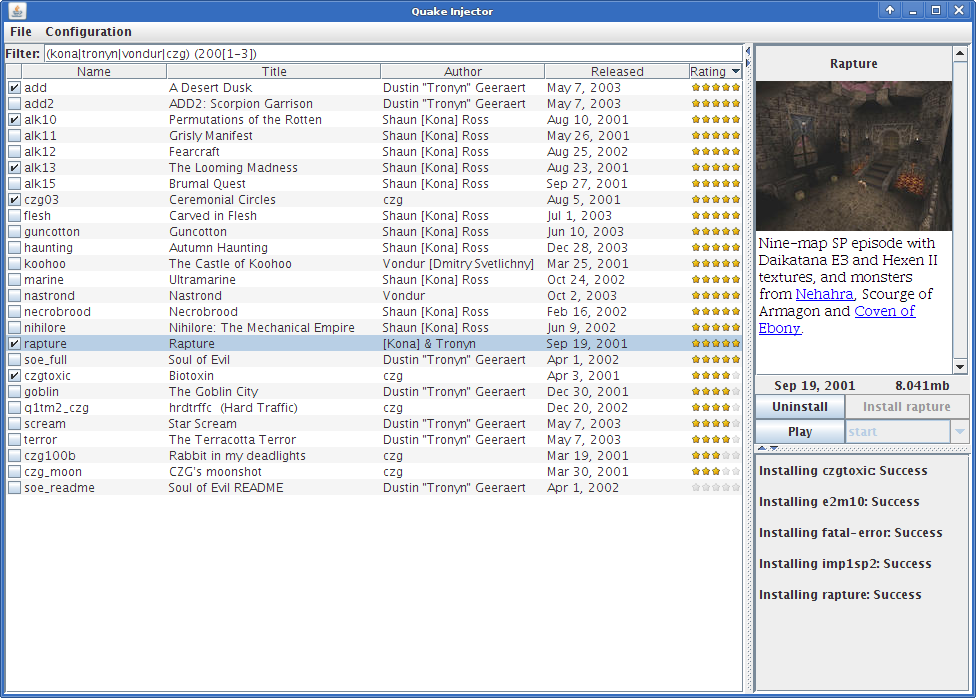
https://www.quaddicted.com/files/too...tor-alpha2.zip
Helps people load maps.
Maps go into quake\id1\maps folder. For hipnotic or rogue, should be quake\id1\hipnotic\maps or quake\id1\rogue\mapsQuakeone.com - Being exactly one-half good and one-half evil has advantages. When a portal opens to the antimatter universe, my opposite is just me with a goatee.
So while you guys all have to fight your anti-matter counterparts, me and my evil twin will be drinking a beer laughing at you guys ...
Comment
-
Ok ill try that because every time i try through the options menu it acts like it loaded the normal game filesOriginally posted by Baker View PostThe Quake Injector:
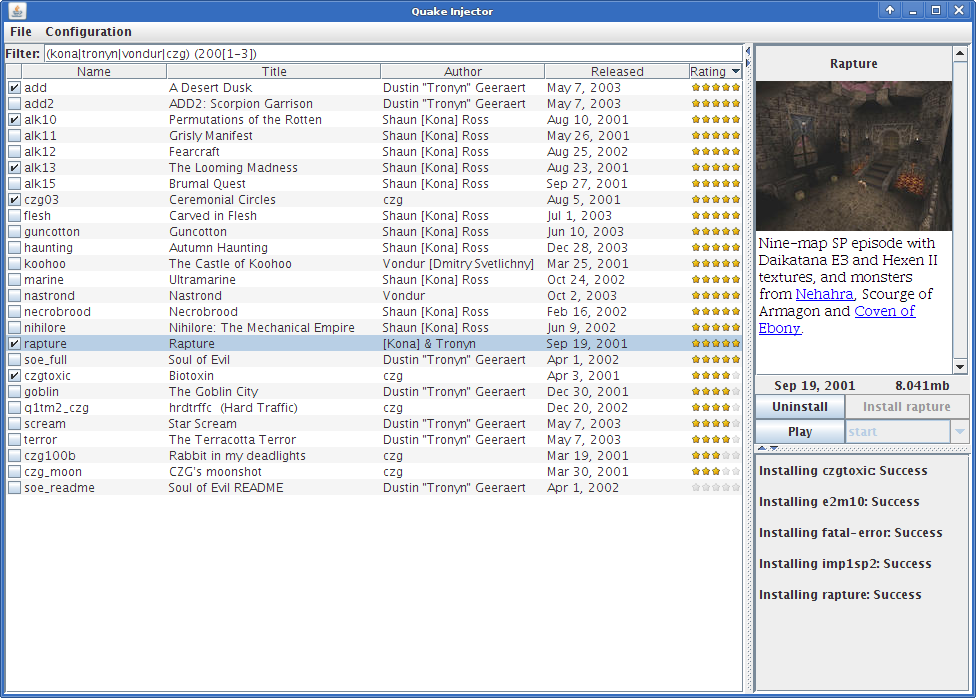
https://www.quaddicted.com/files/too...tor-alpha2.zip
Helps people load maps.
Maps go into quake\id1\maps folder. For hipnotic or rogue, should be quake\id1\hipnotic\maps or quake\id1\rogue\maps
Comment
-
dont try to load mods through the in-game menu. that doesnt work, afaik that feature from the engine never worked even.
use parameters when starting the game instead, just like normal quake.
easiest way to do this:make a shortcut of the game executable,
open up properties of the shortcut, and add the parameters in the 'target' bar

.
or you could make a batch-file, which is also very easy once you know how:
-open notepad, and on the first line, type
darkplaces.exe -game modfolder -map mapname
-click 'save as' and select type 'all files (*.*)'
-save your file as whateveryouwant.bat, and drop it into the same folder as the darkplaces executable
-double the batch-file you just created to open it and voilaLast edited by talisa; 03-18-2015, 06:20 PM..are you curious about what all there is out there in terms of HD content for quake?
> then make sure to check out my 'definitive' HD replacement content thread! <
everything that is out there for quake and both mission-packs, compiled into one massive thread
Comment
-
Honestly The Mission packs work that way and i got one to load but it always crashed but the the program seems to work well for whats there and just hoped for a more userfriendly way to load them than commandsOriginally posted by talisa View Postdont try to load mods through the in-game menu. that doesnt work, afaik that feature from the engine never worked even.
use parameters when starting the game instead, just like normal quake.
easiest way to do this:make a shortcut of the game executable,
open up properties of the shortcut, and add the parameters in the 'target' bar

.
or you could make a batch-file, which is also very easy once you know how:
-open notepad, and on the first line, type
darkplaces.exe -game modfolder -map mapname
-click 'save as' and select type 'all files (*.*)'
-save your file as whateveryouwant.bat, and drop it into the same folder as the darkplaces executable
-double the batch-file you just created to open it and voila
Comment
-
@tatsu
there is also the miniQL by bad sector, which is specially made to load mods and maps
http://quakeone.com/forums/quake-hel...iql-0-2-a.html
completely forgot about it cuz i dont use it since i have multiple setups
and the hassle of pointing the program to another directory every time is more work then just making batch-files.are you curious about what all there is out there in terms of HD content for quake?
> then make sure to check out my 'definitive' HD replacement content thread! <
everything that is out there for quake and both mission-packs, compiled into one massive thread
Comment
-
True some of this stuff is alot of work to setup i tried installing SMC5.11 and it screwed the game up even after i removed the AUTOCFG half of the configs did not work and it had my game glitch up so not sure about fixing thatOriginally posted by talisa View Post@tatsu
there is also the miniQL by bad sector, which is specially made to load mods and maps
http://quakeone.com/forums/quake-hel...iql-0-2-a.html
completely forgot about it cuz i dont use it since i have multiple setups
and the hassle of pointing the program to another directory every time is more work then just making batch-files
Comment
-
my recommendation would be to keep a setup without any HD stuff specially for playing mods with,
so that you dont get conflicts with the mod you are playing like invisible models,
models missing animations or showing up with incorrect textures and features not working.
.
you also can NOT play mods together with the SMC.
you can load any maps with the SMC which dont require any modified game-code,
but you cannot load any maps that require mods to run, and cannot run SMC together with other mods
in quake you can only load ONE mod at a time, and the SMC is a mod.
either only SMC stuff will load, or only the stuff from the other mod will load.
.
this is because quake only allows hard-modding, not soft-modding like Zdoom.
meaning that only a single mod can be loaded and if you try to load any mods together it simply wont work and only one mod will get loaded/
with Zdoom mods are simple uncompiled text-files which can get loaded seperately.
but with quake all the files from mods have to be compiled into a single progs.dat, meaning every mod contains all code for the entire game.
even the smallest modification to the game has to be compiled together with everything else and can not be loaded together with any other mods.
which means that unless the source of a mod is available and you can merge the code,
you can only load one mod at a time no matter how small the mod.Last edited by talisa; 03-19-2015, 12:50 PM..are you curious about what all there is out there in terms of HD content for quake?
> then make sure to check out my 'definitive' HD replacement content thread! <
everything that is out there for quake and both mission-packs, compiled into one massive thread
Comment
-
Yes it is buggy but does seem to work in the newer DP versions, seems the 64 Bit WIn versions. Have not heard anyone with Linux or Mac weigh in on that issue.
Originally posted by talisa View Postdont try to load mods through the in-game menu. that doesnt work, afaik that feature from the engine never worked even.
Comment
Comment