Heh, obviously not the same place for golden_boy (thanks for posting the pic).
Announcement
Collapse
No announcement yet.
Creating texture replacements (Models and rushes)
Collapse
X
-
to make a pk3, just simply make a zip with normal compression and then manually rename the file-extension to pk3
also, if you are using textures which you add inside the model, have a look at this: http://quakewiki.org/wiki/Quake_palette
then there you can see your problem, you are most liely using colors on the bottom line, which are colors which will always be rendered at full brightness.are you curious about what all there is out there in terms of HD content for quake?
> then make sure to check out my 'definitive' HD replacement content thread! <
everything that is out there for quake and both mission-packs, compiled into one massive thread
Comment
-
How could I make it to where parts of the texture cannot be rendered at full bright?Originally posted by talisa View Postto make a pk3, just simply make a zip with normal compression and then manually rename the file-extension to pk3
also, if you are using textures which you add inside the model, have a look at this: Quake palette - Quake Wiki
then there you can see your problem, you are most liely using colors on the bottom line, which are colors which will always be rendered at full brightness
Comment
-
@shambler
just simply change the pixels to a color on one of the other lines which is closest.
but easier would be to instead make replacement textures which arent implented inside the model, those are never rendered at fullbright, and then you can use more higher resolutions and 16bit colors instead of 256colors
that, and you wont need to supply people with a modified model but only the texture .are you curious about what all there is out there in terms of HD content for quake?
.are you curious about what all there is out there in terms of HD content for quake?
> then make sure to check out my 'definitive' HD replacement content thread! <
everything that is out there for quake and both mission-packs, compiled into one massive thread
Comment
-
how can i make a replacement texture?Originally posted by talisa View Post@shambler
just simply change the pixels to a color on one of the other lines which is closest.
but easier would be to instead make replacement textures which arent implented inside the model, those are never rendered at fullbright, and then you can use more higher resolutions and 16bit colors instead of 256colors
that, and you wont need to supply people with a modified model but only the texture
Do i have to save it as the monster skin Like: Wizard_0 or something.
Comment
-
yes, and if you wanna name them for use with darkplaces it should be wizard.mdl_0 and you need to drop them in the progs folder .are you curious about what all there is out there in terms of HD content for quake?
.are you curious about what all there is out there in terms of HD content for quake?
> then make sure to check out my 'definitive' HD replacement content thread! <
everything that is out there for quake and both mission-packs, compiled into one massive thread
Comment
-
just make another texture and give it the same name as the normal texture but add _norm add the end of the file-name.
like for scrag the name for the normal-map should be wizard.mdl_0_norm
for other maps....
gloss-map: add _gloss
luma: add _luma
glow: add _glow
bump-map: add _bump
glossmap= for making a texture be glossy, like metal/chrome or such.
looks at darkness of gloss-texture. white is superglossy, black is no gloss.
luma-map= full-bright, anything thats not black will be shown at full brightness at all time and wont be affected by lighting
pixels which you want to be shown at full brightness should be drawn in the color you want them to show up as
glow-map= same as luma pretty much but more subtle, allows you to make parts be 'glowing'. once again, black is no glow.
luma-map you'll wanna use for if a part of a texture should be displayed at full brightness at all times,
glow-map is more for making part of a texture be glowing instead, like small lights on a weapon or such
use either, not both. if one is present the other isnt neededLast edited by talisa; 05-29-2013, 08:22 AM..are you curious about what all there is out there in terms of HD content for quake?
> then make sure to check out my 'definitive' HD replacement content thread! <
everything that is out there for quake and both mission-packs, compiled into one massive thread
Comment



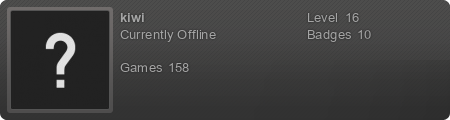
Comment