If you are trying to connect to a Quake server and get this:

but nothing happens and you can't play, this problem can be solved easily and instantly about 95% of the time.
Broadband modems for cable and DSL tend to include router capability and the original quake.exe, winquake.exe and glquake.exe choke.
In 2002, a router patch code was added to ProQuake and later to JoeQuake and QRack. DarkPlaces independently added router fix code sometime in 2002 or 2003.
ProQuake is identical to WinQuake and GLQuake, download it and you will be in business instantly 95% of the time:
Download: ProQuake 1-Click EZ Installer (0.7 MB)
If you want something newer and more glossy with the latest graphics, you may wish to install one or more of these clients instead or additionally.
Download: JoeQuake 0.14 DEV 1-Click EZ Installer (1.7 MB)
Or the very popular QRack:
Download: QRack Information and Download Page
Or the very popular, especially among single player enthusiasts and developers, DarkPlaces:
Download: DarkPlaces Home Page
If you can't connect to a server and don't have this EXACT problem where it says CONNECTION ACCEPTED and you get something like the following image where it says CONNECT FAILS then you have an entirely different problem and this advice will not work.
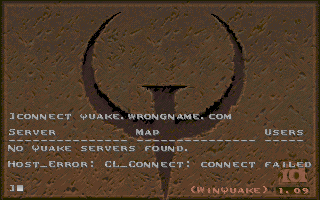
If you are getting the above screen, check your firewall, your internet connection and make sure you can view web pages.
(Note: this thread is closed to replies; if you have a suggested improvement or if you feel important information has been omitted from this thread, please private message me.)

but nothing happens and you can't play, this problem can be solved easily and instantly about 95% of the time.
Broadband modems for cable and DSL tend to include router capability and the original quake.exe, winquake.exe and glquake.exe choke.
In 2002, a router patch code was added to ProQuake and later to JoeQuake and QRack. DarkPlaces independently added router fix code sometime in 2002 or 2003.
ProQuake is identical to WinQuake and GLQuake, download it and you will be in business instantly 95% of the time:
Download: ProQuake 1-Click EZ Installer (0.7 MB)
If you want something newer and more glossy with the latest graphics, you may wish to install one or more of these clients instead or additionally.
Download: JoeQuake 0.14 DEV 1-Click EZ Installer (1.7 MB)
Or the very popular QRack:
Download: QRack Information and Download Page
Or the very popular, especially among single player enthusiasts and developers, DarkPlaces:
Download: DarkPlaces Home Page
If you can't connect to a server and don't have this EXACT problem where it says CONNECTION ACCEPTED and you get something like the following image where it says CONNECT FAILS then you have an entirely different problem and this advice will not work.
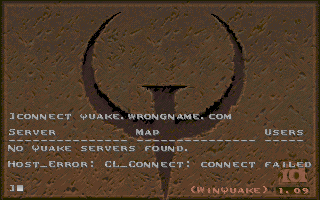
If you are getting the above screen, check your firewall, your internet connection and make sure you can view web pages.
(Note: this thread is closed to replies; if you have a suggested improvement or if you feel important information has been omitted from this thread, please private message me.)
Comment