Hello!
Darkplaces with rugel's ultra texture and model pack + dpwater fix is totally awesome and will be almost perfect with Quake Reforged's skins and other stuff, when it's finished.
But there are still some things to fix or add.
-when i enable parallax mapping, texturemapping moves a little like this:
Without parallax it's ok (r_glsl_offsetmapping_scale 0):

With parallax textures are beautiful, but they are not exactly on their places(r_glsl_offsetmapping_scale 0.05):

Again:

scale 0.05:

Is there any way to fix this?
-it seems to be Darkplaces's bug or something: 3D fire models on the tourches are missing:

while they are still visable on other places:

There is a way to fix it with dpmod's content - add dpmod's sprite fire:


But these sprites are ugly, i love original Quake 3D fire. So, how can i bring it back to Darplaces's tourches?
-some powerups in DP are animated as in Quake (Armor) but other (weapons, keys, quad) do not move at all. Any way to fix?
Now suggestions:
I love beautiful purple 2 layer animated skybox from original Quake, it's much better then new lifeless static high-res skyboxes for Quake. But with HD textures this low-res sky looks not as good:

Someone, who is good in 2D art and who loves Quake skybox not less then me - maybe you'll remaster sky textures, carefully saving original Quake's magic style?
Effects.
Teleport textures in rugel's texturepak are 1.boring and they do not fit Quake. There should also be some transparent, animations pixel shader and particle effects like in old versions of Darkplaces or in tenebrae. There was the project of Quake remastering like Reforged - Deluxe Quake, i loved teleport morror exxects there:


Also, how about framebuffer distortions for explosions, fire, rocket and granade trails, flying nails and electrolight from the shaft? Would be nice! Should these questions go to Lord Havok, or anyone here with shader coding experience can add these effects to DP as just pk3 addon?
Thanks!
Darkplaces with rugel's ultra texture and model pack + dpwater fix is totally awesome and will be almost perfect with Quake Reforged's skins and other stuff, when it's finished.
But there are still some things to fix or add.
-when i enable parallax mapping, texturemapping moves a little like this:
Without parallax it's ok (r_glsl_offsetmapping_scale 0):

With parallax textures are beautiful, but they are not exactly on their places(r_glsl_offsetmapping_scale 0.05):

Again:

scale 0.05:

Is there any way to fix this?
-it seems to be Darkplaces's bug or something: 3D fire models on the tourches are missing:

while they are still visable on other places:

There is a way to fix it with dpmod's content - add dpmod's sprite fire:


But these sprites are ugly, i love original Quake 3D fire. So, how can i bring it back to Darplaces's tourches?
-some powerups in DP are animated as in Quake (Armor) but other (weapons, keys, quad) do not move at all. Any way to fix?
Now suggestions:
I love beautiful purple 2 layer animated skybox from original Quake, it's much better then new lifeless static high-res skyboxes for Quake. But with HD textures this low-res sky looks not as good:

Someone, who is good in 2D art and who loves Quake skybox not less then me - maybe you'll remaster sky textures, carefully saving original Quake's magic style?
Effects.
Teleport textures in rugel's texturepak are 1.boring and they do not fit Quake. There should also be some transparent, animations pixel shader and particle effects like in old versions of Darkplaces or in tenebrae. There was the project of Quake remastering like Reforged - Deluxe Quake, i loved teleport morror exxects there:


Also, how about framebuffer distortions for explosions, fire, rocket and granade trails, flying nails and electrolight from the shaft? Would be nice! Should these questions go to Lord Havok, or anyone here with shader coding experience can add these effects to DP as just pk3 addon?
Thanks!
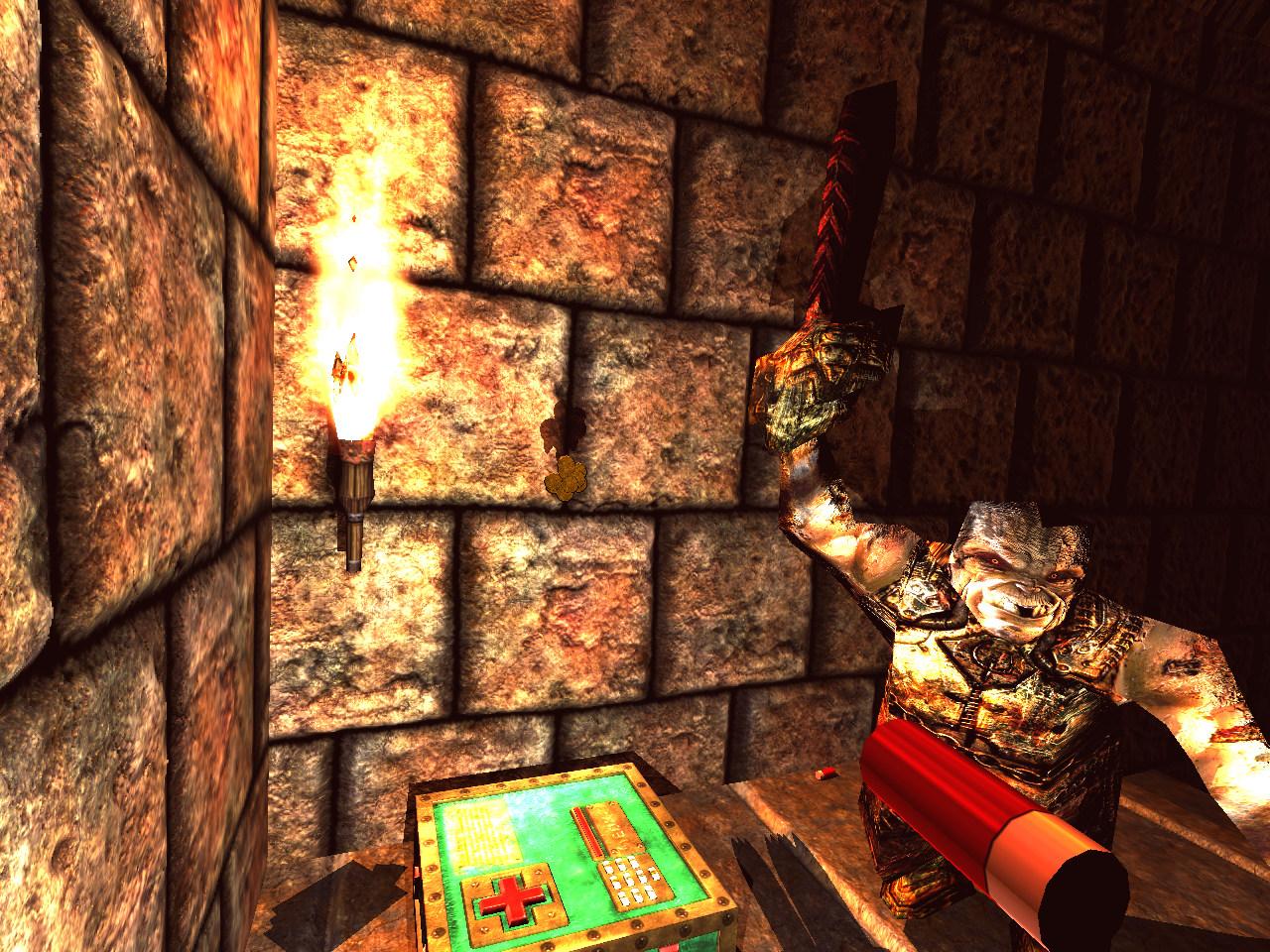


Comment