Announcement
Collapse
No announcement yet.
Quake 2 Super shotgun model
Collapse
X
-
Hi guys,
In the last two weeks I made some changes to the model, finished the animation and textures.
I've reduced the size of the gun barrels, which from the FPS view now looks better.
I'm also quite satisfied with the hand model, maybe it looks to skinny but sorry I've got to much feminine hands .
.
About the animation, I have to say that I dumped the animation of the hand, because I couldn’t find the way to implemented it in the MD3 model.
To learn how to do it would take me another week and I was eager to finish the super shotgun.
If somebody can direct me on a good tutorial on how to animate weapons with hands please do it.


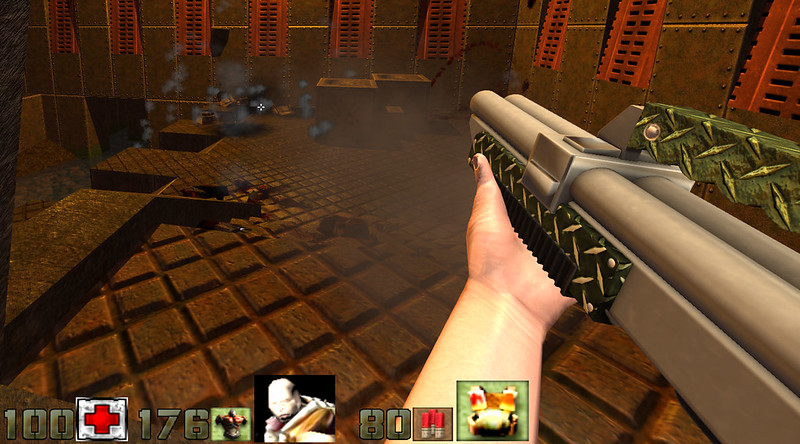
And at last I would like to receive some feedback, so I can change or do better for the final release, or implement your opinion and knowledge in the next model making.
THX and cheers!
Leave a comment:
-
Thanks’ for the tip silverjoel, I'm using this little beauty quite for some time now and is really handy.
With the help of Tea Monster I could finally find a solid way for converting models with animation from 3DS Max to MD3 file format.
If it can come handy to someone else this is the path to go:
3DS Max to collada file
Importing to Blender
Resetting and correcting the animation timescale in Blender
Finally exporting to MD3
Believe me or not, it took me three days to finally done it correctly and without Tea Monster help I may never succeed.
Cheers
Leave a comment:
-
Hi Tea Monster,
Thanks for your kind words.
I would like to ask you for some help with the MD3 conversion. Yes I found that plugin for Blender and used it for the static model conversion.
The problem for me arises with the conversion of the FPS model with animation. Really I can't find the perfect way to do it. If I'm going true the MD2 route the animation is fine but the model loses a lot of detail.
I tried to export the model and animation with psk and psa file which gives me perfect model but quirky animation. The best would be the fbx format but after saving the animation from 1-62 frames goes to 0-100 and when converting to MD3 in game looks wrong.
So I'm bagging you for some help here can you describe your way for converting to MD3 file.
p.s.
About the textures yes this is just provisory painting just to see if the model works in game. After I finished the model and animation I will do the textures.
Thanks in advance
@Damage_inc about the pictures you asking is just a different FOV settings in KMQuake and Berserker engine.
Leave a comment:
-
Great model. Nice clean bake. You really need to work on the textures though.
Misfit Model 3d will convert several different formats to MD3, and Blender can do it as well with an exporter that you can find on Duke4.net.
damage_inc - yes, DP will read MD3's. Especially if you just rename them from .md3 to .mdl in the PK3 file
Leave a comment:
-
MD3 format, hrmmm... does that mean we could use it in Q1 with Dark Places? Will it be compatible*?
Quick question though. In your last pic the gun takes up quite a bit of the image, is it cropped? Hope so
No matter how it comes out this is learning for you but by the looks of it it's going very nicely, great job. I always look for your new posts to see how you're coming along
Thanks for the updates mon',
- damage_
*I fully can't remember yet all the features of the various engines and such, sorry.
Leave a comment:
-
Hi there!
After a weekend spent on Quake 2 modeling I finally found a way for converting my model to MD3 format without going through the MD2 route.

Now the model retains the original aspect as you can see if you compare this image with the image of the earlier post.
I've lost a little in the animation fluidness but it doesn't bother me as much as an ugly FPS model.
I also decided to make the gun barrels a little bit shorter. Please make some comment if you’re passing by this thread.
Till next time,
Have fun…
Leave a comment:
-
Hi guys
Thanks for your compliments and nice words.
In the mean time I changed a little bit my plans and started with the animation for the first person view.
It's the first time that I have animated something so I've made just the gun, to not lose much time if it wasn’t working in game.
But all went perfectly well. Even in my sweetest dream I couldn't imagine better. I have redone the original animation, tried to not change anything…
I will rework it with the animated hands in the weekend.

Sadly I have to tell you also the sad part, which is that the quality of the model deteriorates drastically with the conversion from 3DS max to MD2 format.
I had to use MD2 format because I don’t have a MD3 converter for the model and the animation.
I was able to convert the first rotating model directly from Blender to MD3 with very little loss in quality.
So please if anyone knows of a good MD3 converter let me know. I have searched the entire web for some 3DS max 2013 “working” plugin but with no good result….
Cheers!
Leave a comment:
-
Repeating what the others have said, I love the look of the model you're working on and definitely interested in your updates. I didn't have any thing to add when you asked for help/advice.
Looking forward to seeing it textured,
- damage_
Leave a comment:
-
sweet, i love it
and yeah, same for me. ive been kinda excited to see more, its cool to see you got it in-game.
cant wait till its fully done and we can use it too as hud-weapon
but its already really cool to see you got it in-game in first place
please do keep us updated on any progress
EDIT
also, its nice to see someone working on quake2 stuffs. its not as uber-awesome as quake1 but its still a really cool game too i think, and its quite neglected by many sadly. so its real cool to see you working on quake2 stuffs
Leave a comment:
-
Dude, I've been lurking and waiting to see how it turns out. I'm very impressed, even as it is it looks freakin' great. I'm currently learning some other quake related stuff, trying my hand at QuakeC and modeling is next on the list. Down the road I will likely try to tap into your knowledge. Good job bro, your progress is very encouraging.
Leave a comment:
-
nice job! even with out proper textures it still looks great! i also like that logo you put on the stock. nice touch.
Leave a comment:
-
Hi guys,
I don' know if constant posting here on my project make any sense since it doesn’t gets too much interest.
But as I promised at the beginning I'm keeping you informed with my progress.
As I didn't know that a model must be compiled and defined it's skin path, I was doing a lot of head banging to
finally acknowledge why do such program's as Npherno compiler even exist.
Then the next big step was to be able to make a good conversion of the mesh from 3DS max to the MD3 format.
I think that I’ve searched really the entire forsaken net to find some decent plugin for blender and so one.
So you can imagine my happiness to actually can show you the image of my Super shotgun model from the game.
Bare in mind that it still doesn’t have the proper texture. I just drop some painting on a diffuse map to see if it's all working fine.



Now I have to do some nice textures which will be a real pleasure confronting to the MD3 file importing. So finally!
Cheers!
Leave a comment:
-
OK guys I'm back.
I've encountered lots of difficulty’s with baking and rendering. I had to redo pretty much all the work from scratch.
So far have learned an incredible amount of knowledge but in the same instance I know that this is just a little drop in the see of 3D modeling.
I finally finished baking the normals for the low poly model and I'm really happy with the results.
Some profs could still find some little errors but for the first baking it is fine for me.

I also made some provisory diffuse map just to try to assign some color and material to the model and try it in game.
But here I and all lost. I searched a lot thru the web for some comprehensive tutorial for implementing models with
normals and textures in the Quake 2 game but didn't find nothing useful.
Started with the conversion of the low poly to a mesh and exporting it to md2 format.
Than packing it with normals and diffuse map into a pk3 for KMQuake but inside the game can see just the mesh I think….
So any help would be really appreciated!
Leave a comment:
Leave a comment: