So I've got my setup working how I like again, but I'm plagued with a couple of small issues.
First up is the dog skin is obviously not for the model, I am using QR Quake Bestiary and I haven't changed a thing other than updating SMC. I have set it so none of the extra skins are used and none of the new creatures for now until I can get semi-vanilla quake running how I like. I don't know if this is a possible bug with SMC or I am missing a setting somewhere.
The second issue is a more minor, but also SMC related. I have installed animated reflecting overload as I usually do, but I am not getting the lovely window beams. I have already compared all the ent files to make sure nothing is missing from them, and it is all present. Do I need seanstar's new windows with the cubemaps in order to get this to work again? If so the link for those is down. Is there something missing in effectinfo.txt maybe?

Thanks in advance to help me with these problems.
First up is the dog skin is obviously not for the model, I am using QR Quake Bestiary and I haven't changed a thing other than updating SMC. I have set it so none of the extra skins are used and none of the new creatures for now until I can get semi-vanilla quake running how I like. I don't know if this is a possible bug with SMC or I am missing a setting somewhere.
The second issue is a more minor, but also SMC related. I have installed animated reflecting overload as I usually do, but I am not getting the lovely window beams. I have already compared all the ent files to make sure nothing is missing from them, and it is all present. Do I need seanstar's new windows with the cubemaps in order to get this to work again? If so the link for those is down. Is there something missing in effectinfo.txt maybe?

Thanks in advance to help me with these problems.
Comment