Shambler keep working on your blender skills some day you will be able to make the best frozen margarita ever! lol did you ever get unstuck on the wizard you were working on? i was looking forward to killing him 
Announcement
Collapse
No announcement yet.
Shotgun shells.
Collapse
X
-
already looks a lot better shambler
althought the island you have selected in your picture looks a bit messy
allow me to give you a tip how you can fix it if blender unwraps a part messy like that
in the 'UV/image editor' at the bottom bar, you will find a set of icons which allow you to select faces, edges and loops.
it looks similar to the set of icons in 3D-view while in edit mode.

select the 2nd option, which has 3 vertical highlighted lines. this one allows you to select edges of an island
hold ALT and then rightclick a horizontal edge of the island which looks messy to select all the edges of the loop

then with this loop selected still, press the W-key on your keyboard which brings up the weld/align menu.
select 'align Y' at the bottom, and voila, this loop will now be straightened

repeat this for all the horizontal loops, and then do the same for all vertical loops but instead use 'align X' for these, and you'll end up with this

a nice tidy square island without funky stretching or warping, which'll be easy to texture
.
this is of course only usefull for islands from straight items which blender messed up,
but its a quick&easy way to fix islands that blender unwrapped messy.are you curious about what all there is out there in terms of HD content for quake?
> then make sure to check out my 'definitive' HD replacement content thread! <
everything that is out there for quake and both mission-packs, compiled into one massive thread
Comment
-
Before you hand make everything Talisa said, just hilight your entire mesh in the UV editor and press cntrl+v (minimize stretch - which can also be found in the [UV's] menu). It'll probably save you time on hand-aligning every edge.
Comment
-
Dammit I wish I would have read this 6 models ago. Lol.Originally posted by MadGypsy View PostBefore you hand make everything Talisa said, just hilight your entire mesh in the UV editor and press cntrl+v (minimize stretch - which can also be found in the [UV's] menu). It'll probably save you time on hand-aligning every edge.
Comment

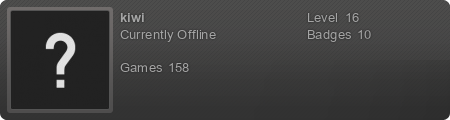
Comment