Hi,
about a year ago i released Quake 1 Online (play Q1 in your Browser). Now it's time for release 2. It's faster and i made a new Website.
http://www.divinity.x10.bz/divinityshooter/quake1/
You need Java 1.7+ installed and a good CPU. It should run on any System which supports Java.
hf,
-DiViNiTY
about a year ago i released Quake 1 Online (play Q1 in your Browser). Now it's time for release 2. It's faster and i made a new Website.
http://www.divinity.x10.bz/divinityshooter/quake1/
You need Java 1.7+ installed and a good CPU. It should run on any System which supports Java.
hf,
-DiViNiTY
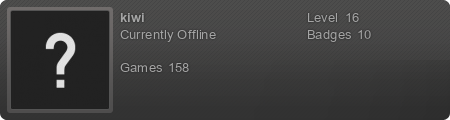

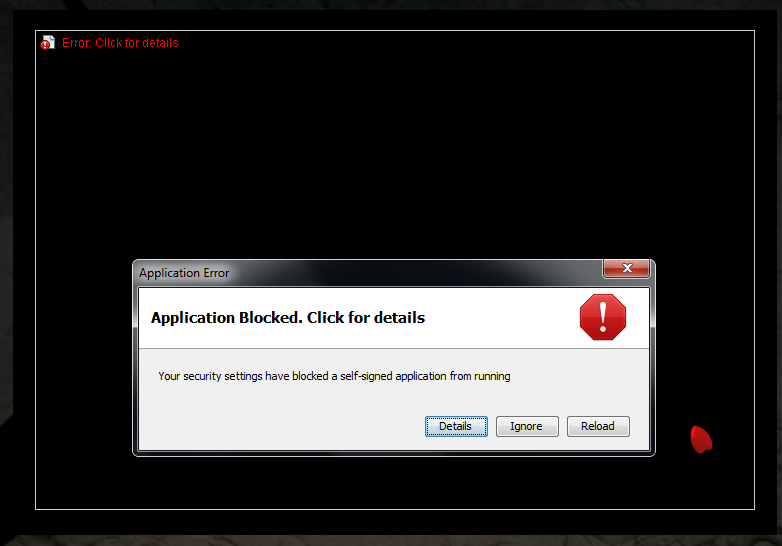
Comment